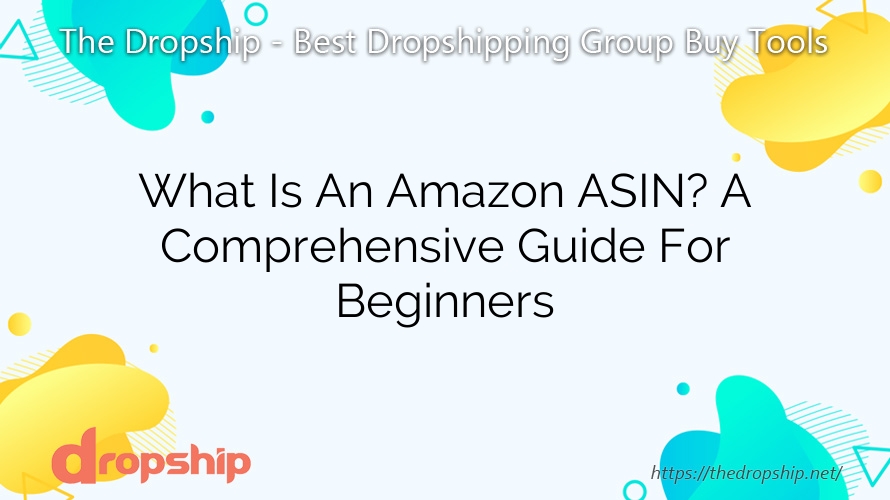Dropshipping
What Is An Amazon ASIN? A Comprehensive Guide For Beginners
If you are an Amazon seller or buyer, you have probably come across the term ASIN. But what exactly is an ASIN? In this article, The Dropship will explain in detail what Amazon ASIN is, how to find it, and why it is important for sellers. We will also cover reverse ASIN lookup and provide a step-by-step guide on how to perform one.
What is an Amazon ASIN?
An Amazon Standard Identification Number (ASIN) is a unique identifier assigned by Amazon to each product sold on its platform. It is a 10-character alphanumeric code that helps identify specific products on Amazon’s massive database. Every product listed on Amazon has an ASIN.

Summary:
- An ASIN is an Amazon Standard Identification Number that identifies every product listed on Amazon.
- It is a 10-character alphanumeric code that is unique to each product.
How can I find a product’s ASIN?

If you are a buyer looking for a product’s ASIN, there are several ways to find it:
- Product Detail Page: The easiest way to find an ASIN is through the product detail page. Scroll down to the “Product Information” section, and you will find the ASIN listed under the “ASIN” label.

- URL: The ASIN is also included in the product’s URL. Look for the 10-character code after the “/dp/” or “/product/” in the URL.

- Search Results: If you are searching for a product, the ASIN is displayed in the search results. Look for the 10-character code next to the product image.
Where do I get an ASIN on Amazon?
As mentioned earlier, every product listed on Amazon has an ASIN. When you create a new product listing, Amazon automatically assigns an ASIN to the product. If you are adding a product that already exists on Amazon, you can use its ASIN instead of creating a new one.

Summary:
- Every product listed on Amazon has an ASIN assigned by Amazon.
- When you add a new product to Amazon, an ASIN is automatically assigned to it.
- You can use an existing product’s ASIN instead of creating a new one.
How to create a new ASIN in Amazon

If you are creating a new product listing on Amazon, there are several ways to get an ASIN for your product:
- Use an existing ASIN: If your product is the same as an existing product on Amazon, you can use its ASIN. This is the easiest and fastest way to get an ASIN for your product.
- Apply for a brand new ASIN: If your product is unique and does not match any existing product on Amazon, you can apply for a brand new ASIN. To do this, go to the “Add a Product” page on Seller Central, select “Create a new product,” and follow the instructions.
- Use Amazon’s Global Trade Item Number (GTIN): If your product has a GTIN, such as a UPC or EAN, you can use it to create a new ASIN. Go to the “Add a Product” page on Seller Central, select “Create a new product,” and enter the GTIN when prompted.
Summary: To create a new ASIN for your product, you can use an existing ASIN, apply for a brand new ASIN, or use a GTIN.
Why is the ASIN so important to sellers?
The ASIN is essential for sellers because it helps them manage their inventory, track sales, and optimize listings. Here are some reasons why the ASIN is so important to sellers:
- Product Identification: The ASIN helps Amazon identify specific products, which makes it easier for sellers to list and manage their inventory.
- Sales Tracking: The ASIN is used to track sales data, such as the number of units sold, revenue generated, and more. This data can help sellers make informed decisions about their pricing and marketing strategies.
- SEO Optimization: The ASIN is also critical for SEO on Amazon. By optimizing their product listings with relevant keywords and using the ASIN in the URL, sellers can improve their rankings in search results.
Summary:
- The ASIN is essential for sellers because it helps them manage their inventory, track sales, and optimize listings.
- It helps Amazon identify specific products and is used to track sales data and optimize product listings.
What is reverse ASIN lookup?
Reverse ASIN lookup is a powerful tool that allows sellers to research their competitors and find new keywords to target. It involves entering an ASIN into a tool or software that will then provide a list of related keywords and products.
Summary: Reverse ASIN lookup is a toolthat allows sellers to research competitors and find new keywords to target.
Three Easy Steps to Performing a Reverse ASIN Lookup
Performing a reverse ASIN lookup can be done in just three easy steps:
Step 1: Choose the Perfect Tool
There are several tools available that can perform a reverse ASIN lookup, such as Helium 10, Jungle Scout, and AMZScout. Choose one that suits your needs and budget.
Helium 10
Helium 10 is a robust and feature-rich tool that offers a wide range of functions for Amazon sellers. With its reverse ASIN lookup capability, you can uncover valuable information about your competitors, including their top-ranking keywords, estimated sales, and even their sponsored ad campaigns. By utilizing Helium 10, you can gain a competitive edge and make informed decisions to optimize your product listings.

Jungle Scout
Jungle Scout is another excellent tool that provides a comprehensive suite of features for Amazon sellers. Alongside its renowned product research capabilities, Jungle Scout offers a reverse ASIN lookup feature that allows you to dissect your competitors’ strategies. By analyzing their keyword rankings, estimated sales, and customer reviews, you can identify lucrative opportunities and refine your own product offerings.

AMZScout
AMZScout is a reliable tool that equips Amazon sellers with valuable insights into their competitors’ performance. With its reverse ASIN lookup feature, you can uncover critical data such as keyword rankings, sales estimates, and historical trends. By harnessing this information, you can make data-driven decisions to optimize your product listings and outshine your competition.

Enter the ASIN
Once you have selected the tool that best suits your needs, it’s time to dive into the heart of the reverse ASIN lookup process. Enter the ASIN of the product you wish to research, and let the tool work its magic.
The Power of Related Keywords
Upon entering the ASIN, the tool will generate a comprehensive list of related keywords. These keywords play a pivotal role in improving your product listing’s visibility and attracting potential customers. By strategically incorporating these keywords into your product title, description, and backend search terms, you can optimize your listing for higher rankings and increased organic traffic.
Exploring Related Products
In addition to keywords, the tool will also provide you with a list of related products. This valuable information allows you to understand the landscape of your niche and identify potential gaps in the market. By analyzing the features, reviews, and pricing of these related products, you can refine your own offerings and position yourself as a top contender in the industry.
Analyze the results
After conducting a reverse ASIN lookup, follow these steps to optimize your product and advertising strategy: enhance your product listing with keywords, identify new keyword opportunities, address market gaps, and refine your advertising strategy using insights from competitors’ campaigns.
Conclusion
In conclusion, an ASIN is a unique identifier assigned by Amazon to each product listed on its platform. It helps identify specific products, track sales data, and optimize listings. As a seller, understanding how to find and use ASINs effectively is crucial for success on Amazon.
With this comprehensive guide, beginners can now have a solid understanding of What an Amazon ASIN is and how it plays a crucial role in their success as an Amazon seller. With reverse ASIN lookup, you can research competitors and find new keywords to target in just a few easy steps.